Finding the Right CAD Software for Product Development
Comparing SolidWorks, CATIA, AutoCAD, TinkerCAD, and Fusion 360
Whether you’re an engineering professional or just getting started in 3D modeling, choosing the right computer-aided design (CAD) software is an important decision. You could spend a lot of time learning how to make 3D models in one kind of software only to decide that another is better – and some skills will overlap while some might not.
The CAD platform you and your team use will help you make your own model and it determines the quality of designs you can create, the ease or difficulty of bringing your ideas to life, and the manufacturing feasibility. In this guide, we’ll compare five of the top options for computer modeling—SolidWorks, CATIA, AutoCAD, TinkerCAD, and Fusion 360 to help you make the best decision you can about selecting your design software.
SolidWorks
Developed by Dassault Systèmes, SolidWorks focuses on mechanical design and 3D modeling. It uses a parametric feature-based approach to CAD, making it intuitive for newcomers while still providing advanced tools for complex projects.

Key Features:
- Streamlined 2D sketching and 3D solid modeling
- Large library of parts, assemblies, and drawing templates
- Automated cost estimation, BOMs, and other reports
- Advanced simulation and motion analysis capabilities
- Tight integration with CAM, FEA, and other engineering tools
Pros:
- Very intuitive and easy to learn interface
- Powerful features tailored to mechanical engineering
- Great simulation tools out of the box
- Active user community and training resources
Cons:
- Windows-only
- Can be expensive, especially with add-ons
- Advanced surfacing tools cost extra
- Complex assemblies can tax performance
Best For: With its focus on manufacturing and product design, SolidWorks is ideal for mechanical engineers, industrial designers, and anyone designing physical products. The intuitive UI makes it accessible for beginners while still providing professional-grade tools.
CATIA
Also created by Dassault Systèmes, CATIA (Computer Aided Three-dimensional Interactive Application) is a high-end CAD package used extensively in aerospace, automotive, and other engineering industries.

It offers advanced modeling capabilities tailored for enterprise-level design teams.
Key Features:
- Class-A surfacing tools
- Kinematic analysis
- Automated design optimization
- Tools for managing complex assemblies
- Specialized modules for composites, electrical, and systems engineering
Pros:
- Extremely robust and powerful for complex projects
- Integrates design, simulation, and manufacturing
- Trusted by leading engineering companies
- Highly customizable and scalable
Cons:
- Very expensive licensing
- Steep learning curve
- Requires specific hardware
- Overkill for basic CAD needs
Best For: CATIA is built for enterprise-level engineering, ideal for aerospace, automotive, and other products with complex designs. The advanced tools justify the investments for companies needing high-end capabilities. Individuals should only consider it if their work specifically requires CATIA.
AutoCAD
As one of the first CAD programs ever developed, AutoCAD has become an industry-standard tool used around the world. First released by Autodesk in 1982, it offers 2D drafting and basic 3D modeling capabilities.
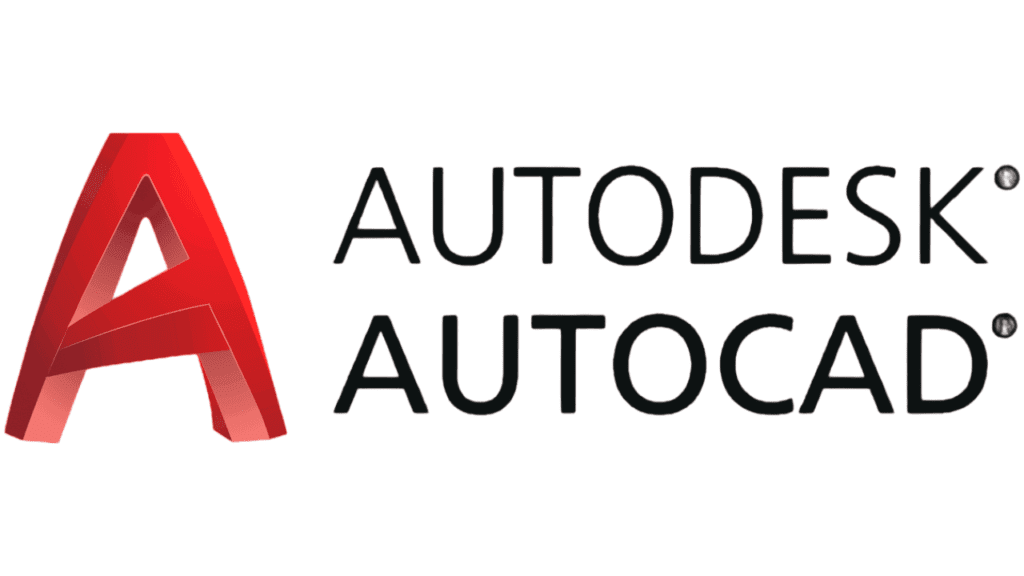
Key Features:
- 2D drafting tools like snap to grid and object snap
- 3D modeling and visualization tools
- Support for DWG file format
- Customizable with LISP routines (CAD shortcuts) and ObjectARX (CAD apps)
- Works across Windows, Mac, and Linux
Pros:
- Extremely versatile and full-featured
- Scalable for individuals to large teams
- Massive library of add-ons and 3rd party apps
- Wide community support and resources
- Integrates with other Autodesk solutions
Cons:
- Steep learning curve for beginners
- Can be slow on lower-end systems
- Expensive licensing model
- Focused more on precision drafting vs aesthetic modeling
Best For: AutoCAD is ideal for architects, engineers, construction professionals, and anyone who needs efficient 2D drafting and basic 3D modeling capabilities. The wide platform support, customizability, and scalability also make it a common choice for large design teams. Users will need to invest time to master AutoCAD’s intricacies, but it provides one of the most flexible and interoperable CAD experiences.
TinkerCAD
Currently the best free 3D modeling software, TinkerCAD is a browser-based app that lowers the barrier to entry for people new to 3D modeling. It uses a block-based visual interface where models are made from basic shapes.

Key Features:
- Drag-and-drop 3D modeling
- Online library of free 3D models
- Easy sharing and embedding of designs
- Simple geometry editing tools
- Export STL files for 3D printing
Pros:
- Completely free 3D design software
- Super easy to learn and use
- Runs fully in browser
- Large model library
- Active community support
Cons:
- Very limited features beyond basics
- Not suitable for complex professional projects
- Exports may need cleanup before printing
- Reliant on internet connection
Best For: With its focus on simplicity and learning, TinkerCAD is the perfect starting point for beginners, educators, and hobbyists. Users can quickly pick it up and create simple 3D models and prototypes. Just don’t expect capabilities rivaling advanced tools.
Fusion 360
Fusion 360 from Autodesk combines CAD, CAM, and CAE tools in one cloud-based platform. It aims to be accessible for small teams yet offer capabilities rivaling traditional desktop CAD software.

Key Features:
- Parametric solid modeling
- Integrated simulation and generative design
- CAM and Nesting capabilities
- Collaboration tools like live review and commenting
- Works on Mac, PC, iOS, Android platforms
Pros:
- Scalable from individuals to teams
- Very functional free plan available
- Combines CAD, CAM, CAE in one platform
- Cloud-based for easy collaboration
- More affordable than traditional CAD tools
Cons:
- Monthly subscription model
- Some features limited in free version
- Cloud reliance can limit performance
Best For: With its mix of accessibility and capabilities, Fusion 360 excels for small businesses, startups, makers, and design teams not needing enterprise-level tools. It brings many high-end CAD features down to an approachable and affordable level.
Conclusion
With the right CAD software, transforming your ideas into 3D models can be easy and exciting rather than frustrating. Whether you’re an engineering professional, student, or hobbyist, there’s likely a solution to fit your needs and experience level. The critical first step is clearly identifying your goals, budget, and willingness to learn. Weigh the unique pros and cons of each platform to find the best 3D modeling solution for bringing your creations to life.
If you need additional guidance in choosing or leveraging CAD software, the team at Additive Engineering can provide expert advice. We can assess your specific project goals and recommend the right CAD platform. Or if you prefer, we can create the 3D model for you using our experienced engineering resources.
By keeping your goals in mind, we’ll ensure the CAD solution matches your needs – whether it’s a basic sketch or complex assembly. Contact us today to discuss how we can support your next design project through strategic CAD software selection and services.